
How to download iptv smarters on firestick
Are you ready to transform your Firestick into the ultimate entertainment hub? If so, IPTV Smarters might just be the game-changer you've been searching for. This innovative app allows users to access a world of live TV channels and on-demand content right from their favorite streaming device. No more scrolling through endless apps or dealing with complicated setups—IPTV Smarters simplifies everything, making it easier than ever to enjoy your preferred shows and movies.
As we dive deeper into this guide, you'll discover exactly what IPTV Smarters is all about and how you can easily download it on your Firestick. Whether you're a seasoned streamer or new to the scene, we've got step-by-step instructions that will have you up and running in no time. Ready to enhance your viewing experience? Let’s get started!
What is IPTV Smarters and why is it useful for Firestick?
Step-by-Step Guide to Downloading IPTV Smarters on Firestick
Setting up IPTV Smarters on Firestick
Benefits of using IPTV Smarters on Firestick
Alternative options for streaming on Firestick
Troubleshooting common issues with IPTV Smarters on Firestick

What is IPTV Smarters and why is it useful for Firestick?
IPTV Smarters is a powerful application designed for streaming live TV, movies, and on-demand content directly to your devices. It acts as a portal for various IPTV services, allowing users to access their favorite channels seamlessly.
What sets it apart is its user-friendly interface and compatibility with multiple platforms. For Firestick users, this means an easy installation process and an organized viewing experience.
With IPTV Smarters, you can enjoy features like electronic program guides (EPGs) and customizable playlists. This flexibility allows viewers to tailor their entertainment choices according to personal preferences.
Additionally, the app supports high-definition streaming, ensuring that you don’t miss out on any detail in your favorite shows or films. Whether you're into sports, series or movies, IPTV Smarters brings everything together in one convenient location on your Firestick.
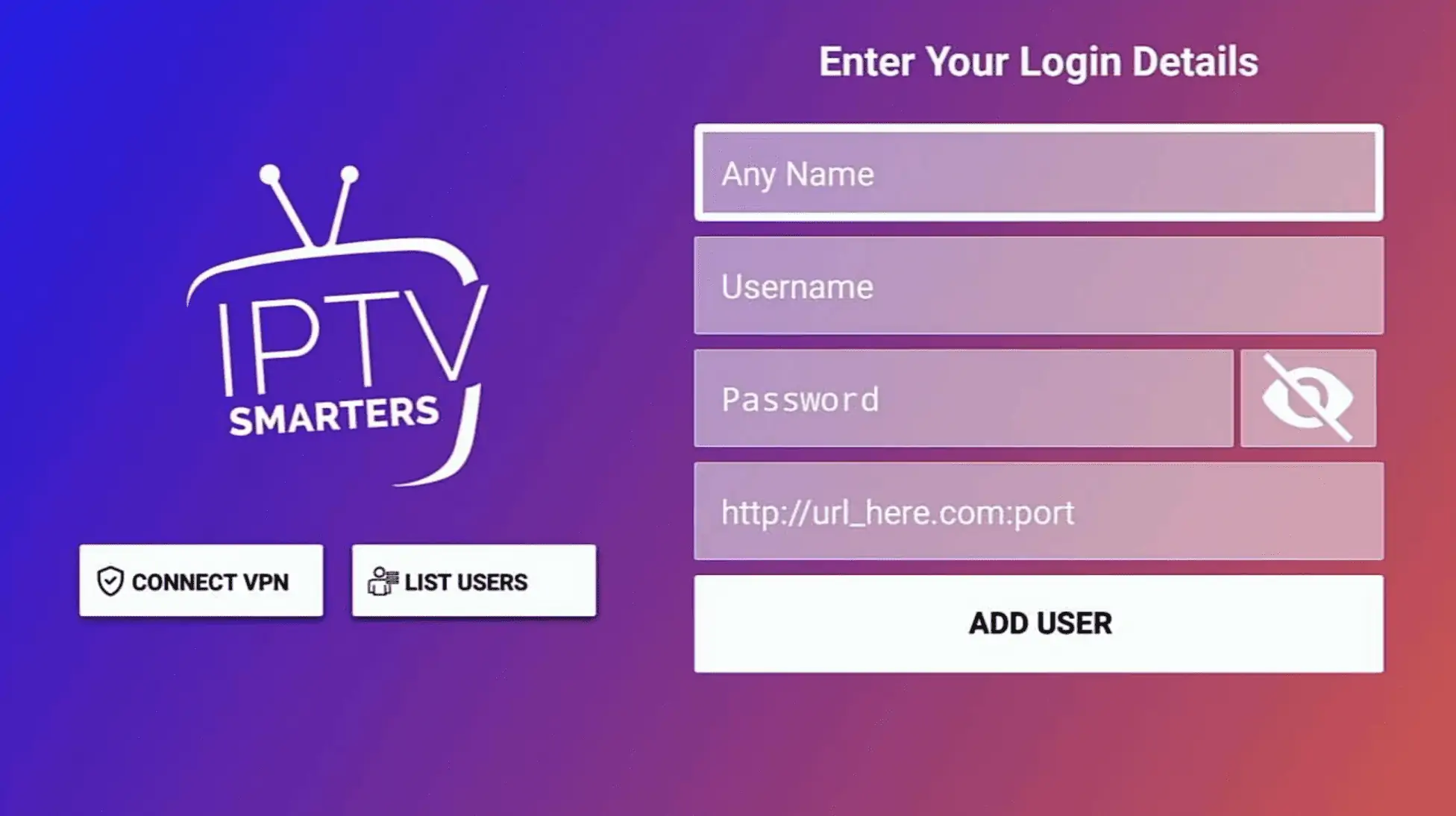
Step-by-Step Guide to Downloading IPTV Smarters on Firestick
Downloading IPTV Smarters on your Firestick is a straightforward process. Start by turning on your Firestick and navigating to the home screen.
Go to "Settings" from the menu at the top. Scroll down and select “My Fire TV.” Here, you’ll find an option for "Developer Options."
Enable both “Apps from Unknown Sources” and “ADB Debugging.” This allows installations outside Amazon’s official app store.
Next, return to the home screen and search for the downloader app in the search bar. Download it and open it once installed.
In Downloader, type in the URL where IPTV Smarters can be downloaded. Click ‘Go’ and let it download automatically.
Once finished, install the APK file by following on-screen prompts. After installation, find IPTV Smarters in your apps list, ready for streaming!

Setting up IPTV Smarters on Firestick
Once you have downloaded IPTV Smarters on your Firestick, the setup process is straightforward. Start by launching the app from your apps menu.
You'll be greeted with a simple interface that prompts you to enter your login details. If you don't have an account yet, make sure to obtain one from a reliable IPTV service provider.
After entering your username and password, you'll need to select either "Load Your Playlist or File/URL" or "Login with Xtream Codes API," depending on what your provider supports. Enter the required information carefully; this ensures smooth connectivity.
Next, wait for the app to load content. Once that's done, explore various channels and features available at your fingertips. Customize settings as needed—adjusting preferences can enhance usability significantly.
Enjoy streaming high-quality content right on your Firestick without any hassle!

Benefits of using IPTV Smarters on Firestick
IPTV Smarters on Firestick offers a seamless streaming experience. Its user-friendly interface makes navigation simple, even for beginners.
One of the standout features is its support for multiple playlists. You can easily manage various channels and services all in one place. This flexibility enhances your viewing options significantly.
Another advantage is the ability to record live TV. This feature allows you to capture your favorite shows and watch them at your convenience. No more missing out due to scheduling conflicts.
Additionally, IPTV Smarters supports EPG (Electronic Program Guide), providing an organized schedule of upcoming programs. This helps you stay updated with what's airing next.
With frequent updates, users benefit from enhanced performance and new functionalities regularly, ensuring smooth operation over time without lag issues or bugs disrupting your experience.

Alternative options for streaming on Firestick
If IPTV Smarters isn't your cup of tea, there are plenty of alternatives to consider for streaming on Firestick. One popular option is Kodi. This open-source platform offers a customizable interface and a variety of add-ons that allow you to access live TV, movies, and more.
Another solid choice is Hulu. With its extensive library of shows and films, plus the option for live television, it’s perfect for binge-watchers and casual viewers alike.
You might also explore Pluto TV. It's completely free and provides a range of channels across different genres without requiring any subscription fees.
For those who love sports, ESPN+ delivers an array of live events and exclusive content tailored specifically for sports enthusiasts.
Each alternative has unique features that cater to different preferences, ensuring every user can find something suitable on their Firestick device.

Troubleshooting common issues with IPTV Smarters on Firestick
Many users encounter issues while using IPTV Smarters on Firestick, and it can be frustrating. A common problem is buffering or slow playback. This might happen due to a weak internet connection. Ensure that your Wi-Fi signal is strong, or consider resetting your router.
Another frequent issue is login failures. Double-check your username and password for any typos. If you continue facing problems, try reinstalling the app.
Sometimes, the app may freeze or crash unexpectedly. Restarting the Firestick often resolves this issue quickly. Just unplug it for about 10 seconds before plugging it back in.
If you notice missing channels or content not loading properly, check with your IPTV service provider to ensure everything’s up-to-date on their end.
Make sure you're running the latest version of IPTV Smarters; outdated apps can lead to compatibility issues that affect performance.

Conclusion
IPTV Smarters has cemented its place as a valuable tool for Firestick users. With the ability to access a vast range of live TV channels and on-demand content, it transforms your streaming experience. The ease of downloading and setting it up makes it accessible even for those who aren't tech-savvy.
As you explore the benefits, such as customizable playlists and user-friendly interfaces, you'll find that IPTV Smarters enhances your entertainment options significantly. If you're facing any issues while using the app, troubleshooting is generally straightforward with common solutions readily available online.
Exploring alternative streaming options can also open new doors to diverse content sources. But if you choose to stick with IPTV Smarters, you're in for an engaging viewing experience tailored just for you.
Whether you’re enjoying live sports or binge-watching series, this platform offers something for everyone. Dive into the world of IPTV and elevate your Firestick experience today!

HEY, I’M Monica Burns…
Hello, I'm Monica Burns…, an engineer with a fervent passion for the world of streaming technology and IPTV. With a background that blends technical expertise and industry experience, I've dedicated my career to exploring the nuances of digital broadcasting, content delivery networks, and the ever-evolving landscape of internet protocol television.
My journey in the engineering realm has equipped me with a deep understanding of the technical challenges and innovations that drive the streaming industry forward. From the intricate workings of video compression and delivery protocols to the latest trends in streaming services and devices, my expertise spans the full spectrum of IPTV technology.
What sets me apart is not just my technical knowledge, but my commitment to sharing these insights in a way that is both accessible and engaging. Through comprehensive reviews, I aim to guide consumers and tech enthusiasts alike, offering valuable recommendations and advice that draw on my extensive experience.
As a professional at the intersection of technology and consumer needs, I am constantly seeking out the newest advancements and testing the latest offerings in the world of IPTV. My goal is to empower my audience with the information they need to make informed decisions in a rapidly changing digital environment.
Join me as I delve into the intricacies of streaming technology, offering a unique perspective grounded in engineering expertise and a genuine love for innovation in the IPTV space
Created with © 22tv.store
